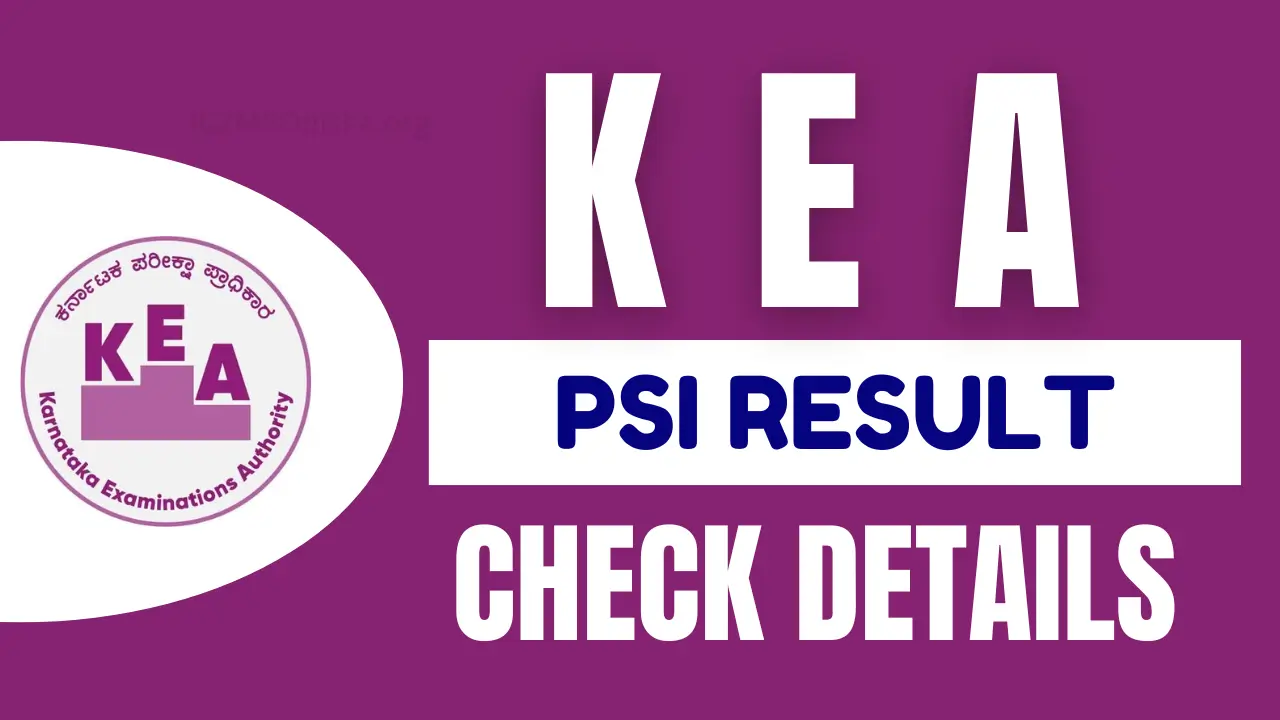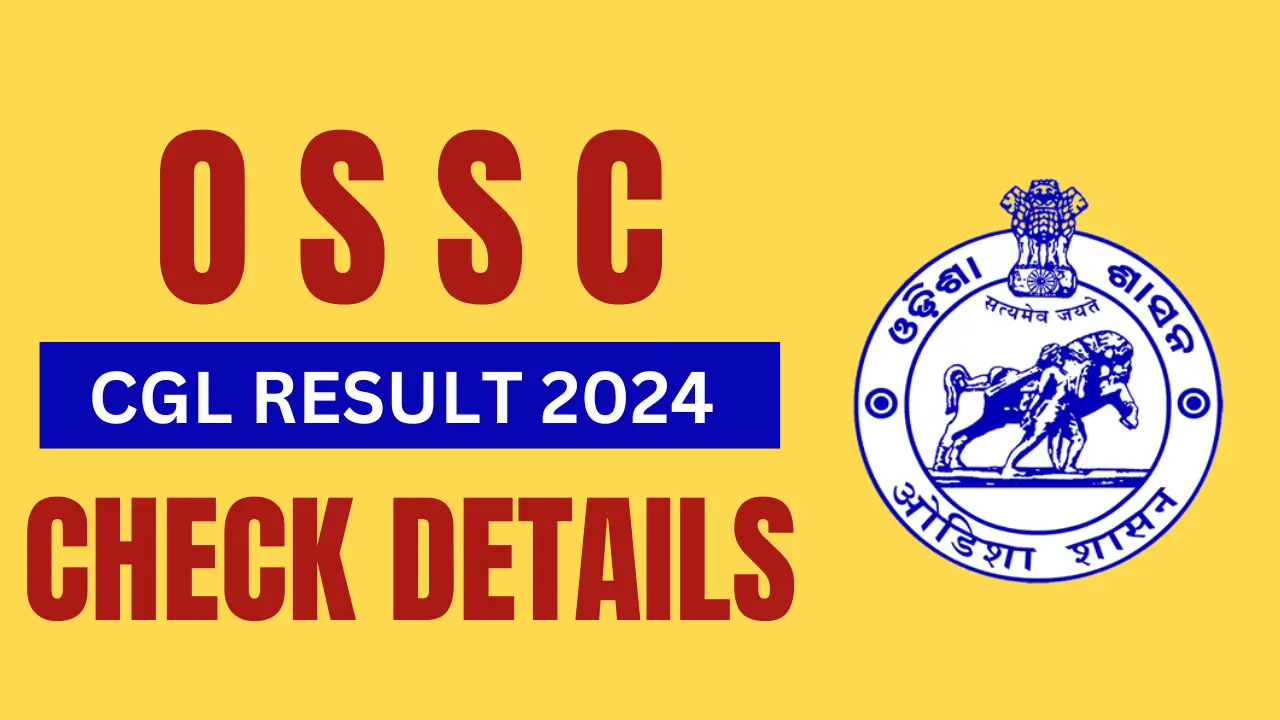The Chhattisgarh Professional Examination Board (CG Vyapam) is set to announce the Forest Guard (FG) Result 2024. This highly anticipated result follows the Forest Guard Recruitment exam conducted on September 22, 2024, at various exam centers across Chhattisgarh state. The examination was part of a significant recruitment drive to fill 1,628 vacancies, including 1,484 positions for Forest Guards and 144 for Drivers.
Thousands of candidates who participated in the exam are eagerly awaiting the results, which will determine their eligibility for the next stages of the selection process. The CG Forest Guard Result 2024 will be a crucial step for those aspiring to join the Chhattisgarh Forest and Climate Change Department, playing a vital role in the protection and management of the state’s forest resources.
CG Forest Guard Exam 2024

| Exam Conducting Body | Chhattisgarh Professional Examination Board (CG Vyapam) |
| Total Vacancies | 1,628 (1,484 Forest Guard, 144 Drivers) |
| Result Announcement | To be declared soon |
| Official Website | vyapam.cgstate.gov.in |
CG Forest Guard Exam Overview
- Total Questions: 100 objective-type questions
- Exam Duration: 2 hours
- Sections Covered:
- General Knowledge
- Intelligence Ability
- Analytical Ability
- Arithmetic
- Marking Scheme: Each question carried one mark
- Negative Marking: No negative marking for incorrect answers
CG Forest Guard Expected Cut-off Marks
| Category | Expected Cut-off Range |
|---|---|
| General | 70-75 Marks |
| OBC | 67-72 Marks |
| SC | 62-67 Marks |
| ST | 57-62 Marks |
CG Forest Guard Exam Merit List
- Candidate’s name
- Roll number
- Marks obtained
- Category-wise ranking
Steps To Check The CG Forest Guard Result 2024
- Visit the official website of CG Vyapam at vyapam.cgstate.gov.in
- Look for the “Results” section on the homepage
- Click on the link for “CG Forest Guard Result 2024” or a similar title
- Enter your Roll Number or Registration ID as provided on your admit card
- Input your Date of Birth for verification
- Click on the “Submit” or “View Result” button
- Your result will be displayed on the screen, showing your score and qualifying status.