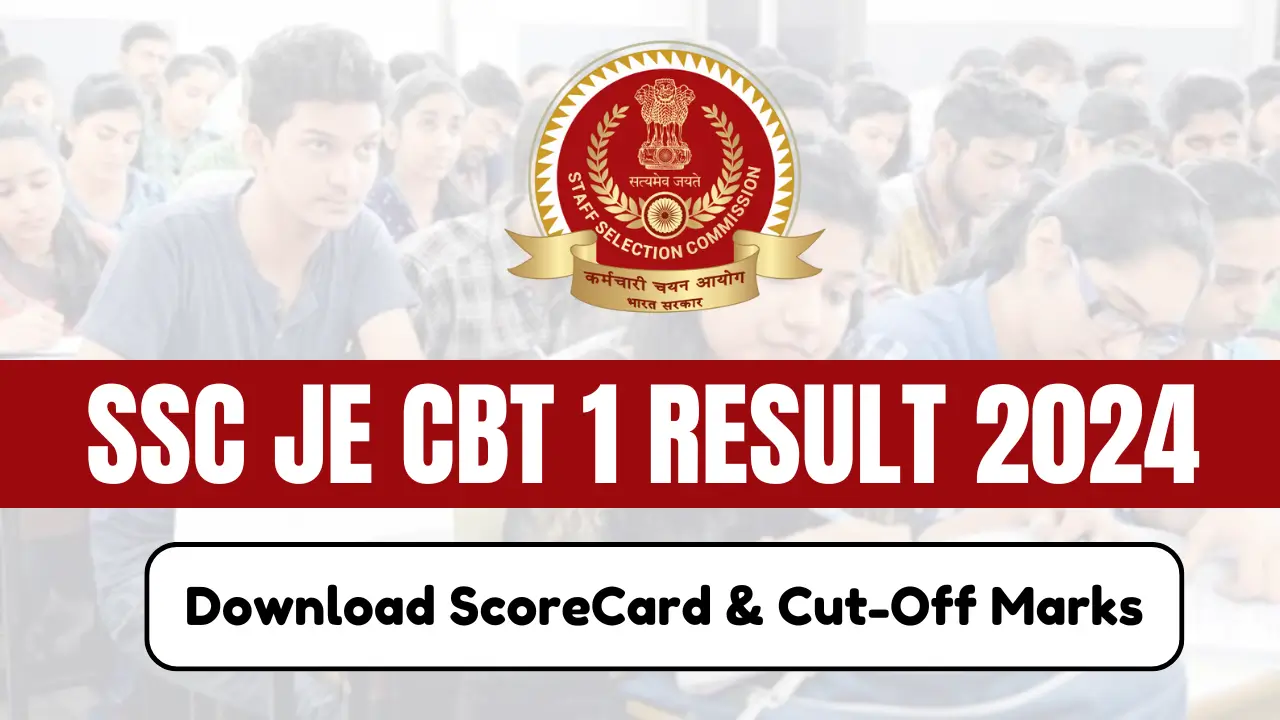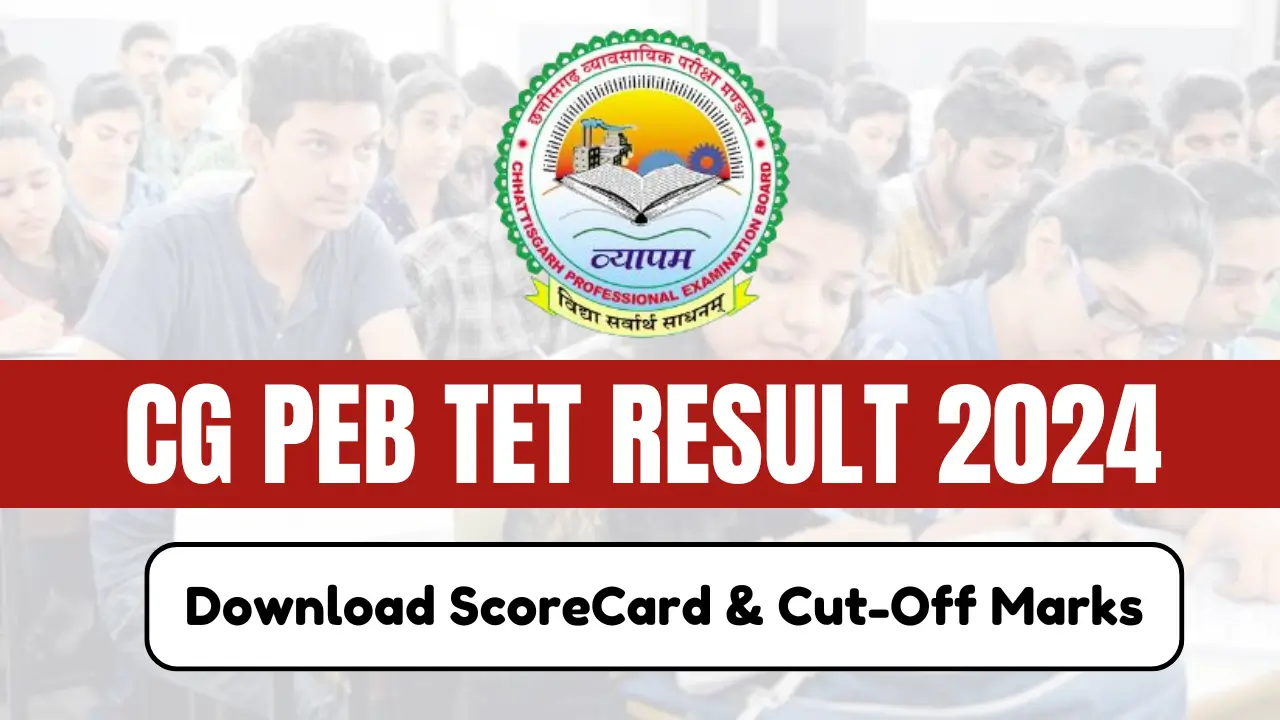The Odisha Subordinate Staff Selection Commission (OSSSC) has successfully conducted the Combined Recruitment Examination (CRE) II for the posts of Forest Guard, Forester, and Livestock Inspector. This examination, held from April 24 to May 7, 2024, aims to fill 2712 vacancies across various forest and livestock departments in Odisha. Candidates who appeared for the exam are eagerly awaiting the results, which are expected to be released by the end of July 2024.
The OSSSC Forest Guard Result 2024 will be published on the official website of the OSSSC. This OSSSC CBT Exam result will determine the candidates who have qualified for the next stages of the recruitment process, including the physical test and document verification. The result will be available in a PDF format, listing the roll numbers of the shortlisted candidates.
OSSSC Forest Guard Result 2024

| Exam Conducting Board | Odisha Subordinate Staff Selection Commission (OSSSC) |
| Exam Name | Forest Guard, Forester, and Livestock Inspector |
| Total Vacancies | 2712 |
| Exam Dates | April 24 to May 7, 2024 |
| Result Release Date | August 2024 |
| Selection Process | Written Test, Physical Test, Document Verification |
| Official Website | www.osssc.gov.in |
OSSSC Forest Guard Exam Overview
The OSSSC Forest Guard examination is a crucial step in the recruitment process for various forest and livestock posts. The exam was conducted in a computer-based format (CBT), assessing candidates on multiple subjects including English, Odia, Arithmetic, General Knowledge, Computer Knowledge, and General Science. The exam consisted of 150 questions, each carrying one mark, with a negative marking of 0.5 marks for each incorrect answer. The duration of the exam was 2 hours and 30 minutes.
Forest Guard Exam Pattern
| Subjects | Number of Questions | Time Duration |
| English | 25 | 2 hours 30 minutes |
| Odia | 25 | |
| Arithmetic | 25 | |
| General Knowledge | 25 | |
| Computer Knowledge | 25 | |
| General Science | 25 | |
| Total | 150 |
OSSSC Forest Guard Exam Results Preparation Process
The preparation of the OSSSC Forest Guard results involves several steps to ensure accuracy and fairness. Here is a detailed look at the process:
- Release of Provisional Answer Key: After the examination, the OSSSC releases a provisional answer key. This allows candidates to compare their answers and estimate their scores.
- Submission of Objections: Candidates can raise objections to any discrepancies in the provisional answer key within a specified timeframe.
- Revision and Final Answer Key: The OSSSC reviews all objections and releases a final answer key, incorporating any valid changes.
- Evaluation of Answer Sheets: The candidates’ answer sheets are evaluated based on the final answer key.
- Preparation of Merit List: A merit list is prepared based on the scores obtained by the candidates, determining who will progress to the next stage of the recruitment process.
OSSC Forest Guard Entrance Cut-off Marks
The cut-off marks for the OSSSC Forest Guard exam vary based on the category of the candidates. These marks are determined by factors such as the number of candidates, the difficulty level of the exam, and the number of vacancies.
| Category | Minimum Qualifying Percentage |
| ST/SC, PWBD, Ex-Servicemen, and Sportspersons | 30% |
| Other Categories | 35% |
Merit List and Further Process
The merit list will be published along with the results, listing the candidates who have qualified for the next stage. Candidates who find their roll numbers in the merit list will be called for the physical test, followed by document verification. It is crucial for candidates to keep their documents ready and stay updated with notifications on the official OSSSC website.
How To Check The OSSSC Forest Guard Exam Result 2024
- Visit the official website of OSSSC (www.osssc.gov.in).
- On the homepage, navigate to the ‘Recruitment’ tab.
- Click on the ‘Results’ section from the drop-down menu.
- Look for the notification titled ‘Publication of results for recruitment of Forest Guards under CRE-2023 (II)’ and click on it.
- The result PDF will be displayed on the screen.
- Press Ctrl+F and enter your roll number to find your result.
- Download the PDF and save it for future reference.